A professional GitHub profile README can be a powerful way to introduce yourself, highlight your key projects, and even link dynamic content like your blog posts.
In this tutorial, you'll learn how to:
- Build a visually engaging README using Markdown
- Highlight your most relevant projects
- Automatically update your blog posts in the README
- Connect your personal blog built with Next.js to your GitHub profile
🧠 Why have a professional README?
A profile README is the first thing visitors see on your GitHub. It acts like your developer portfolio, so it should reflect:
- Who you are
- What you're building
- Where to find your work (projects, blog, LinkedIn, etc.)
Here's what we'll build:
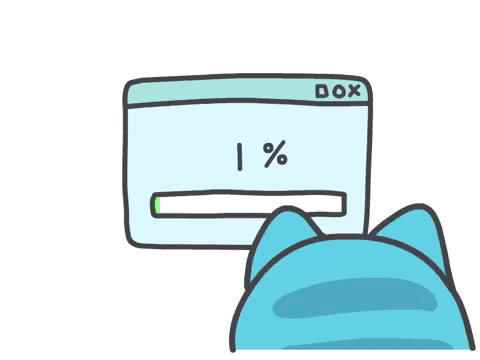
🚀 Step 1: Create the README.md
In a repository named exactly as your GitHub username (e.g. dennerrondinely), create a README.md and structure it with:
# 👋 Hello, I'm Denner
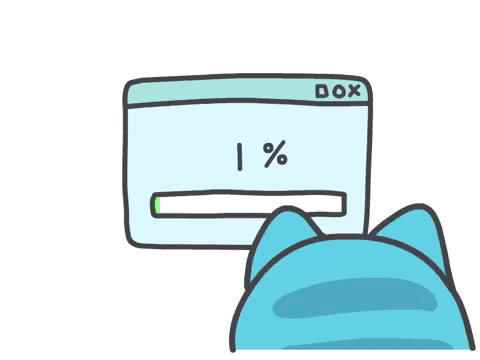
## 🚧 Projects I'm focusing on
- [TailAid](https://github.com/dennerrondinely/tail-aid)
- [Tailor](https://github.com/dennerrondinely/tailor)
- [Lemonade](https://github.com/dennerrondinely/lemonade)
## 📝 Latest blog posts
<!-- BLOG-POSTS:START -->
<!-- BLOG-POSTS:END -->
## 📫 Connect with me
- Email: denner.rondinely@gmail.com
- [LinkedIn](https://www.linkedin.com/in/denner-rondinely-da-silva/)
- [Blog](https://www.dennerrondinely.dev/en)
⚙️ Step 2: Expose your blog posts with an API
If you use Markdown files locally in a Next.js blog, expose your posts through a route like:
/pages/api/posts.ts
This should return the latest 5 posts in JSON.
🧪 Step 3: Write the update script
Create a file like scripts/update-blog-posts.ts:
// fetches latest blog posts and updates the README
🤖 Step 4: Automate with GitHub Actions
Create the file:
.github/workflows/update-blog-posts.yml
With the following:
name: Update blog posts in README
on:
schedule:
- cron: '0 6 * * *'
workflow_dispatch:
jobs:
update-readme: ...
🧩 Bonus: Add your favorite technology badges
Use shields.io to generate badges like:

✅ Result
You'll have a GitHub profile that:
- Shows what you're working on
- Updates automatically
- Promotes your personal blog